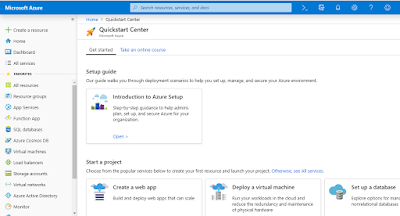Microsoft Azure is a fasted growing cloud computing service
in the Industries offered by Microsoft for your business in different
perspective. It provides Software as a Service (SaaS), Infrastructure as a Service
(Iaas), Platform as a Service (PaaS) and Internet of Things (IoT). Microsoft
Azure can provide end-to-end IT services and solutions for your business. And cost
wise comparatively less than other services in the market. So, the below image can
explain you the level of maintenance in each computing services.
In this article, we are going to see how to on-board your
organization into the Azure cloud environment. For demo purpose Microsoft
offering 30 days free trial with $200 to experiment any azure services, after 30
days some of the Azure services will convert as a payable as per your usage.
So now I am going to create 30 days free trial for my
organization to check whether it meets my organization requirement.
You can get the free trial link at home page of Azure.Microsoft.com
website, or you can click here to navigate the page directly.
As a next step it will ask you to login using your Microsoft
account, it can be either outlook, Hotmail or live.com email ID. If you don’t have
any Microsoft account, then you can associate some other account like Gmail,
yahoo with Microsoft by click create one option showing in below image.
After successful login, you need to provide your
organization details to Microsoft for billing purpose
About you
In the section you need to provide your personal details
like name, email address, phone number and region and PAN card is optional only
for trial versions.
Verification by phone
In the section, your information’s will get verify by send
One Time Password to your given mobile number
Verification by card
In this section, you need to provide your credit card/debit
card information to verify your bank account details and Microsoft will be charge
$1 for your 30 days trial version.
Agreement
After your payment, you need to check subscription and offer
details by checking the check box given there. Then you can click sign up
button and it will take a moment to create an environment for your
organization.
After successful signup, you will be redirected to your Microsoft
Azure dashboard page, where you can create and manage your compute services.